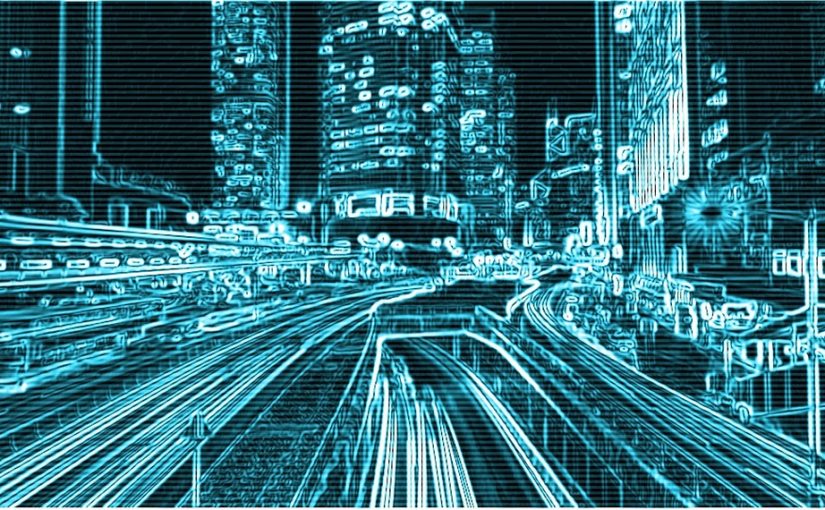According to a report release by released by the Identity Theft Resource Center (ITRC) and CyberScout, more than 1500 business were the victim of a Data Breach in 2017. The cost of these data breaches, according to a Cost of Data Breach Study administered by the Ponemon Institute, was $3.62 million. This amounts to more than a $5 Billion cost to the business community in 2017 alone. This is a risk that your business can protect by purchasing adequate Cyber Insurance, but there are additional steps that can protect your business from a data breach on a daily basis. Here are six things every small business should do to prevent a Cyber Attack.

Hire people who know Cyber Security
If you are not technologically advanced, it is imperative that you hire someone who is and pay them well. The average price of a data breach is TKTKTK. Hiring a well-trained professional to protect your business is extremely important. Paying them a good salary is the best way to keep them from being poached by the competition.
To prevent a Data Breach, Watch for Unusual Behavior
If a computer program that you use daily starts acting up, investigate it for more than just a hardware or software malfunction. Any time there is an irregularity, check that system for any further compromises.
Investigate Suspicious Files
Any time malware is detected, or an employee reports opening a suspicious file, do not take any chances. In the American system of justice, defendants are innocent until proven guilty. Well in the realm of cyber security, it is always best to assume the system is infected until proven other wise.
Run Scans to prevent a Data Breach
Anti-virus and anti-malware programs need to be up-to-date. Someone within your business should run vulnerability programs to look for missing protections or other security risks.
Check Your Credit
Customer information is not the only confidential information on your businesses server. There is plenty of information about your your business and the employees. If you are a small business owner you should keep a tight watch on both your business and personal credit history. A drastic change in either of these reports can show your business has been compromised.
Monitor Computer System Communication for signs of a Data Breach
Your or your IT representative should regularly monitor communication patterns on your network. If use see an employee’s computer transmitting large amounts of data, especially outside of the network, it could be a sign of a hack.